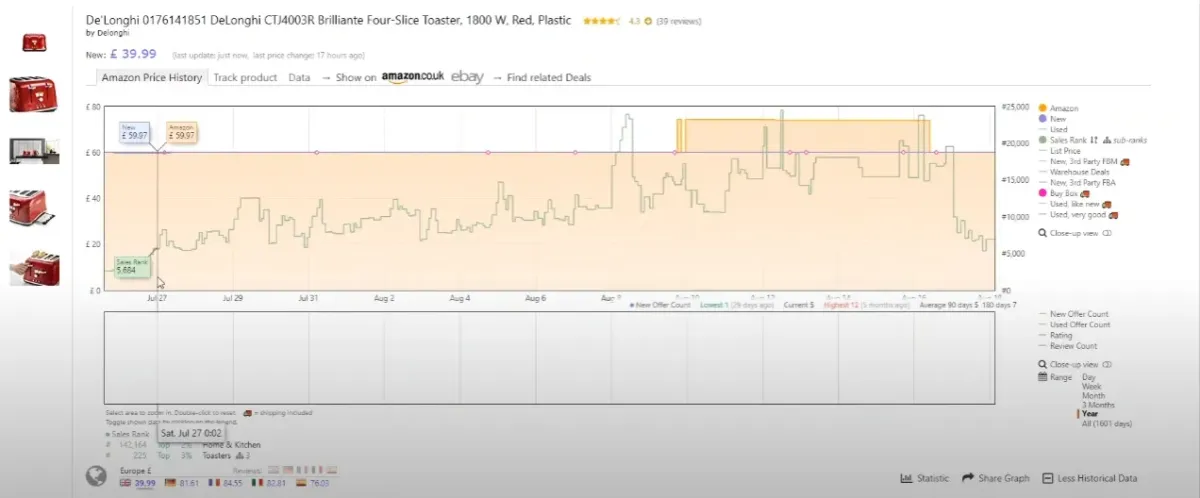
How to use Keepa for Amazon: 2025 Keepa Tutorial for Sourcing Products
In this article, I will share my knowledge on using Keepa and my sourcing techniques.
Are you thinking about learning how to use Keepa for Amazon? In this article, I will be sharing with you a sourcing technique that can help you find a deal that fits your criteria in your Amazon business. I want to go through the basics of Keepa. This is going to take you from knowing nothing to having confidence in your deal analysis and in your buying decisions. Let’s find products on Amazon using Keepa!
You can also watch the video format of this article with an in-depth discussion about Keepa.
Topic Rundown:
Introduction
As you might all know, what Amazon arbitrage sellers struggle with is finding products to sell on Amazon. Considering that it is a very time-consuming process. Basically, it’s a hard process since the Amazon platform has become more competitive, which makes finding profitable products difficult.
Understanding and learning about different sourcing techniques can help you find more deals and also it will help you know which strategy makes your sourcing efficient.
Note: In order for you to use Keepa sourcing, you will need the paid version of Keepa.
What is Keepa?
For those of you who still do not know, Keepa is a Google Chrome extension that is known for tracking the history of a product sold on Amazon (buy box history, sales rank, price history). Aside from the data they show you, Keepa also has a feature that provides daily deals. Simply, Keepa finds the deals for you and what you do is choose which deals fit your criteria. Then, after finding the deals using Keepa, now look for suppliers.

What I like about Keepa is that you can input your sourcing criteria and Keepa will automatically display all the products that match these said criteria. For example, 15,000 to 100,000 in sales rank, beauty category, Amazon not on the listing, and many more. Then, from there, just find the supplier for the product. Although finding suppliers is done manually, so of course, it will still take some of your time.
Why should you use Keepa?
There are 3 fundamentals in selling that you should be aware of. One, if profit. The Second is Return on Investment (ROI). And third, is sales. Profit and ROI mean nothing if you can’t sell the product. Now, once you are certain that you can sell a product, that’s great. The next question is how many can you sell? And for that, you can use the Keepa chart. It will tell you about the product and tell you what happened in the past so that you can make an excellent decision or a good educated guess as to what is likely to happen in the future.
You can be familiar with different tools that have a similar built-in Keepa chart, but at the moment, nothing is quite as good as Keepa. Remember that some of these tools get their data from Keepa as well. So, the data is the same. It’s just how they present the data that is slightly different.
Pros of using Keepa sourcing
Keepa graph

When you use Keepa sourcing and click on a deal, it will show you the Keepa graph, which on your part can make your sourcing and deal analysis easier because you can easily review if the product you are viewing is a good deal or not. As mentioned earlier, seeing past data on the product can give you a better idea of what will happen in the future.
Higher chances of getting a good deal
One function of Keepa sourcing is filtering. You can decide on what products you’ll see, and can easily view products based on your liking. Using this feature to its extent will give you a higher chance of getting a deal that will work for your Amazon business.
Provides data (buy box price, sales rank, drops)
Unlike other sourcing methods, Keepa sourcing provides data that can help you filter out products that don’t align with your criteria. If we were to compare it with storefront stalking, it will only show you the selling price of the seller. Unlike Keepa sourcing, which shows you a lot of data.
Cons of using Keepa sourcing
Data can be overwhelming
Considering Keepa’s extensive database, it can be overwhelming for beginners. Since the graph shows different data figures, which are hard to understand at first glance. Also, learning how to use the filtering feature of Keepa can also be challenging.
Tip: Invest your time in learning. Watch tutorials on YouTube and read articles.
Pay to unlock all features

Although Keepa is a free Google Chrome extension, it is indeed limited. If you want to have access to all features Keepa offers, you need to pay. And it can cost you £15 per month.
Time-consuming
Since you have to manually source products and review deals in Keepa, it can be a time-consuming process.
How to use Keepa for Amazon
Familiarize yourself with the important things to check when doing Keepa sourcing. The photo shown will be your guide on the upcoming topic.

Amazon
The Amazon filter will show Amazon’s price on the listing. It is usually the orange-shaded part when you look at the Keepa graph. If there is no orange shade or there is a gap, it means that Amazon is not on the listing. It may be because they are out of stock.
For example, if you are looking for products you want to sell to your Amazon business, you would want products that Amazon is not in the listing. Why? You don’t want to compete with Amazon and the best way to know that is by looking at the orange-shaded area on the Keepa graph.
New price
This is the lowest price the product is selling for, but it doesn’t mean that the product is selling for that and this doesn’t include delivery. This is usually the blue line you’ll see in the Keepa graph.
Note: Don’t worry so much about the new price. Always worry about the buy box price. That’s the number you should look at.
Buy box price
Whoever has their name in the buy box is the controller of the buy box. It is usually written with “Dispatched from and sold by” near the buy now icon of the listing. The buy box price is usually a pink dot in the Keepa graph. Remember that controlling the buy box is important because in e-commerce, when people shop, they don’t usually check who they are buying from. They choose a product and then click buy.
Having the buy box will probably give you an 80% to 90% chance of getting sales from the buy box.

Sales rank

It is not the number of sales; it infers sales, but it isn’t sales. Sales rank is the rank order of that product within the category. They usually show sales rank as the green line at the bottom of the Keepa graph. You look into sales rank to know how it works and how you should interpret it.
So, when looking at the Keepa graph, the sales rank (green line) is moving, that’s good. Remember, the more movement; the better. And if that movement is close to one, the sales are increasing, but if it’s constantly moving up and down; when you see that “down” it means that sales are happening, and that’s really good to see.
What I look for when checking the sales rank is one, looking at how close is it to the number 1 in the sales rank. Two, looking at how many times it moves down. I don’t know if each one down is a sale, but it could be 2 or 3 sales. What I know is that it is some sales of a certain amount.
What if the buy box price is not the same as the new price?

If you look at the Keepa graph, the buy box is saying the product is selling at £16.40, but I can see that the new price is £14.44. What I can see from this is the fact that the cheapest price you can buy the product is £14.44, but the buy box has been historically at £16.40.
You need to be mindful of these when looking at products. Don’t pay too much attention to the new price but to the buy box price. Because you know that is the price that controls the buy box.
How to find products using Keepa sourcing
Step 1: Log in to Keepa
Before you start Keepa sourcing, log in to the Keepa website and choose the right marketplace, which is shown on the upper portion of the site.
Step 2: Go to the data tab and then go to product finder
Once you go through the data tab and product finder, it will show you a lot of filters.
Step 3: Filter products within the Keepa catalog
In this step, filter products in Keepa to find the products you want to source. In that section, you will see the sales rank, Amazon, which allows you to filter out products where Amazon is out of stock, buy box, categories, and brands that you prefer (if any).
You don’t have to fill it all out. You can simply input only the important ones which are going to be helpful for you to find deals.
Step 4: Click find products
Once you are done filtering, click find products. Then Keepa will filter products based on your criteria.
Step 5: Analyze the deal
Since Keepa has provided you with a list of deals that fit your criteria, you can now analyze each deal and start looking for your own suppliers.
Step 6: Do reverse sourcing
For more information about reverse sourcing, check our article about My Top 2 Amazon Online Arbitrage Sourcing Methods with an in-depth step-by-step on how to do reverse sourcing and storefront stalking.
Top Tips
Learn the basics of Keepa
I cannot stress this enough. Understanding Keepa can help you not only in sourcing products but also in reviewing deals. What you can do is start learning about the basics of Keepa in order to utilize the tool and the feature it provides.
Check the history of the product
Use Keepa to check the history of the product. In the Amazon marketplace, a product’s performance changes from time to time – meaning to say the sale price, buy box history, and sales rank changes. So, the price today may change now and then.
Hide data that is not needed
As mentioned earlier, the data that Keepa provides is overwhelming. What you can do to prevent this from happening is to hide data that won’t be necessary for your deal analysis.
Skip products that are already sourced or reviewed
Keepa has a feature whereby the title text of the deal will turn to color blue once clicked – meaning it has been sourced or reviewed before. If you are sourcing in Keepa, skip the product whose title text is blue so that you can avoid repeating sourcing and reviewing that deal. Again, time is money.
Watch The YouTube Channel
Watch all the interviews, learn what we know, and get ahead in making money online.

Contact
What We Do
© Copyright 2025. Fast Track FBA LLC. All rights reserved.