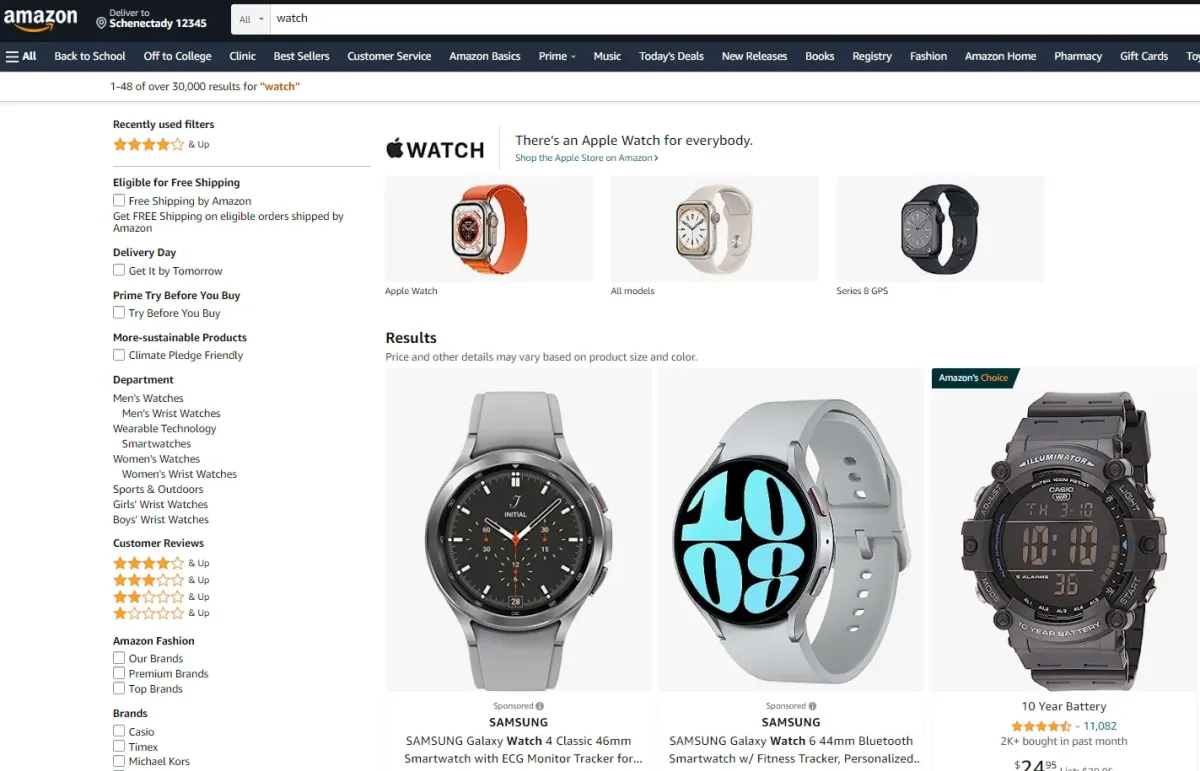
How to Find Items Sold by Amazon in 2025
In this article, let’s talk about how to find items sold by Amazon.
*Works in February 2024
Are you curious about finding items sold by Amazon? If so, keep reading as I'm about to reveal some valuable tips. Finding items sold by Amazon manually may seem daunting, but fear not, as I will walk you through the process.
Fortunately, I'll be sharing some insights to help you with your business. If you're new to selling on Amazon, learning how to find items sold by Amazon is a significant starting point. In addition to manually finding items sold by Amazon, there are also tools available that can make the process easier.

Topic Rundown:
How to find items sold by Amazon using Keepa?
What does sold on Amazon mean?
When an item or items are listed as sold by Amazon, it basically means that the item is being sold by Amazon itself and not a third-party seller. It means that Amazon is responsible for the listing, shipping, and customer service for that item. They are the original owner of that item as well as the one that is sending it to you.
If you find in the product listing that it is shipped from and sold by Amazon.com or any other version of that, depending on the marketplace you’re on, it means that Amazon is the direct seller of that product.
Why is it important to know about items sold on Amazon?
If you’re thinking about selling on Amazon as a third-party seller, it is imperative to know which items are being sold specifically by Amazon.
Competition
Knowing specifically which items and which categories Amazon is selling on, why does this help with the competition? Because knowing these specific items, you can avoid going head-to-head with one of the biggest e-commerce companies in the world.
Third-party sellers can focus on selling items that Amazon is currently not selling and often this choice leads to more chances to make more profit.
Pricing
Amazon can adjust its prices easily, which it frequently does. They have the ability to sell at prices that are much lower than what third-party sellers can sell at.
That being said, knowing which items are being sold by Amazon can help third-party sellers only sell the products whereby they are not directly competing with Amazon and will most likely not have their profits undercut and continually remain profitable.
How to find items sold by Amazon through Amazon manually?
In this part of the article, I will share two ways on how to manually find items sold by Amazon.
Step 1: Go to Amazon and search for the product

Step 2: On the left side, browse through the Department sections and click one.

Step 3: Scroll down until you see the "Sellers" option and choose Amazon.com

Step 4: That's it.
Second way to search for items sold by Amazon
There could be a situation where the radio box is not visible. This information may not be relevant for mobile users, but it could be helpful for those using a computer.
By adding a particular line to a category search, it allows users to view items sold by a specific seller, in this case; Amazon.
Here are some of the Amazon Store IDs:
United Kingdom: A3P5ROKL5A1OLE
United States: ATVPDKIKX0DER
Canada: A3DWYIK6Y9EEQB
Japan: AN1VRQENFRJN5
Germany: A3JWKAKR8XB7XF
France: A1X6FK5RDHNB96
In this tutorial, our primary focus will be on the United States.
Step 1: Go to Amazon and search the product you want.

Step 2: Look at the URL of your search result.

Step 3: Look for the "&" after your search.

Step 4: Replace the text next to "&" with this: rh=p_6%3AATVPDKIKX0DER and click Enter

USA Code: rh=p_6%3AATVPDKIKX0DER
Step 5: That's it.

How to find items sold by Amazon using Keepa?
Step 1: Open Keepa

Step 2: Click Product Finder

Step 3: Scroll down until you find...

Step 4: Click "Find Products" found on the lower right of the page, then all the items sold by Amazon will show

How to find items sold on Amazon using tools?
If you want to make finding items sold by Amazon easier and less time-consuming, you can take advantage of the tools provided by Amazon to help you achieve that goal.
DS Amazon Quickview

DS Amazon Quickview gives you an overview of product data like if Amazon, the number of FBA sellers in the listing sells the item, and many more! This will make learning that information quicker and also easier, pretty much instantly. It is a free tool that you can enjoy through a Chrome extension that you can download, which will be really helpful in your online selling journey.
What does the tool do?
The information it provides:
The rank
Who the seller is
How many FBA sellers are selling this product
Unlockable extra features such as the “Price history” and “Keepa history”

Keepa

Keepa is a chrome extension that provides a graph that shows the historical data of a product, i.e. Amazon’s lowest selling price for the item!
Aside from knowing what the price is on Amazon, it also tells you the lowest the price on Amazon has ever been, which will help you know if you can sell at that price historically. It also lets you think about whether you want to compete with Amazon or not.
It has a free version, but I highly recommend the paid version.
What does the tool do?
The information it provides:
The price of amazon (y-axis) has changed over time (x-axis)
The lowest price the product has ever sold

Seller Amp (SAS)

SAS is a tool that helps you understand competition & supports you in analyzing deals i.e. profit, ROI, eligibility to sell, and so much more!
Not only does this tool show you if an item is sold by Amazon, but it also shows the profitability of the product based on your buy price.
What does the tool do?
The information it provides:
Eligibility
Alerts
BSR
Estimated sales
Maximum cost
Cost price
Sale price
Profit
ROI
How much profit you’ll make selling your product at the sale price of other sellers
How much stock a seller is holding

Watch The YouTube Channel
Watch all the interviews, learn what we know, and get ahead in making money online.

Contact
What We Do
© Copyright 2025. Fast Track FBA LLC. All rights reserved.